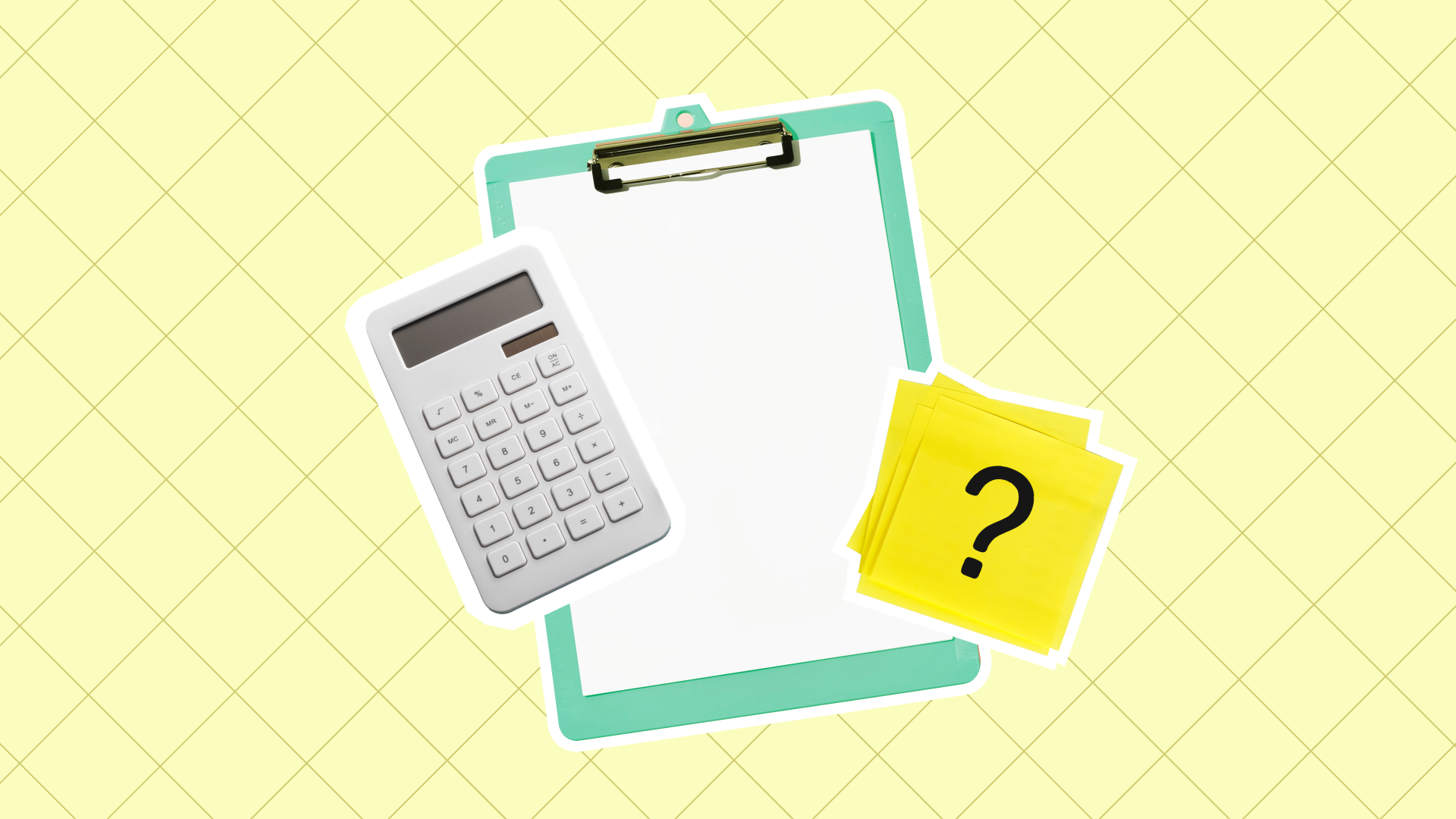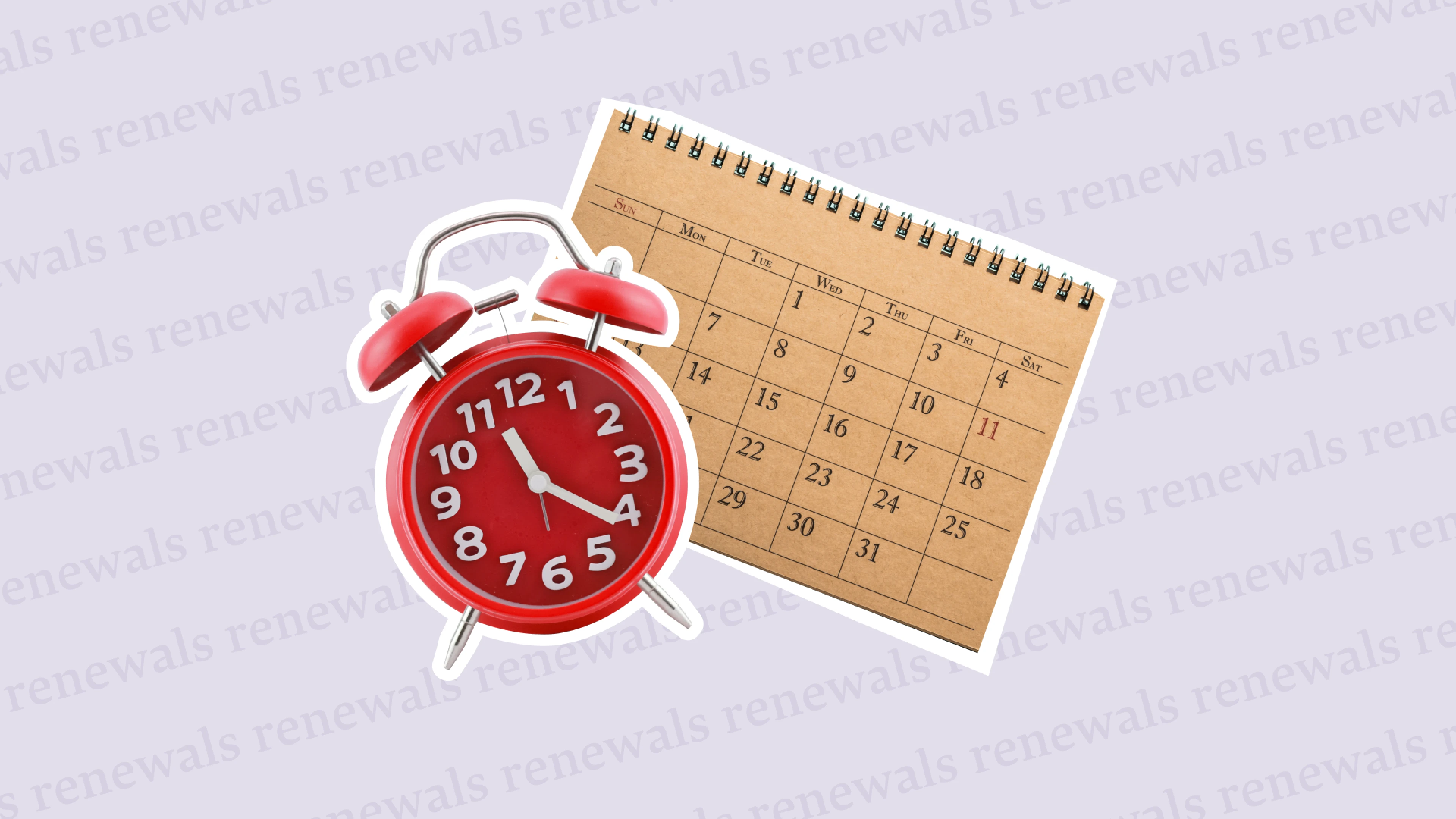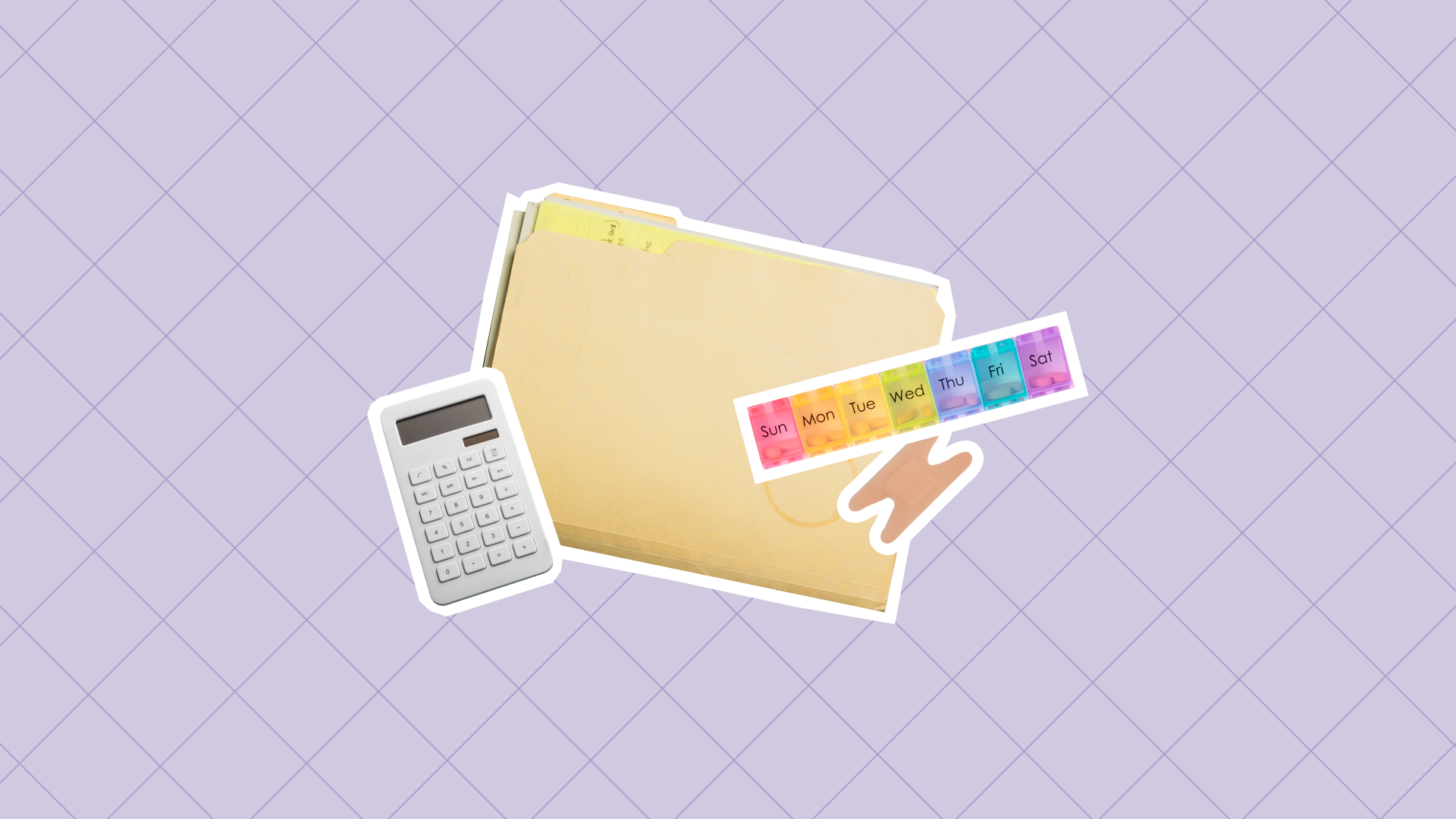As an employer, offering access to health insurance for employees can be pricey. One way that companies can lower their costs is by offering high deductible health plans, or HDHPs. These low-premium plans may be a great fit for many teams, but they do come with a catch.
The high deductible means that individuals who use a lot of medical services will have to pay more out-of-pocket for their health care costs than they would with other types of plans. To offset this, the government created what is known as a Health Savings Account (HSA).
HSA Plans
What is an HSA?
An HSA is an account employees can use specifically for their health savings that is nonforfeitable and portable. Unlike a flexible spending account (FSA), where the employer actually owns the account and the money in it, with an HSA, the account belongs to the employee.
That money can be used for many health-related expenses, but this normally doesn’t include health insurance premiums. It may, however, cover:
Deductibles, copays, and coinsurance
Prescription drugs
Dental services
Vision care
COBRA payments
Long-term care services
In other words, if employees have a cost related to healthcare, they can use their HSA, even if insurance doesn’t cover it. For example, a health insurance plan may not cover glasses, but the member could still use their HSA funds to cover the cost of glasses.
Related Article: When Should a Growing or Small Business Offer Employee Benefits?
Do HSAs Carry Over from Year to Year?
HSA funds carry over from year to year. So what you contributed one year will still be available for use the following year. It’s important to note that, at the beginning of the year, the contribution limits reset.
It’s also possible to rollover HSA funds from your current HSA to a new account. However, you must roll over the amount within 60 days after the date of receipt, and you may only make one rollover contribution in a 1-year period — meaning, for example, if you rolled over a contribution to a new HSA on January 14th, you wouldn’t be able to make another rollover contribution until January 14th the following year. Visit the IRS Publication 969 to learn more about how HSA rollovers work.
Benefits of an HSA
There are many benefits to using an HSA. For example:
All contributions to an HSA are tax deductible up to the annual IRS limit. Individuals can put away up to $3,850 in 2023, while families can put away $7,750.
If you’re over 55 years old, you may make an additional catch-up contribution of $1,000. That’s all tax deductible.
The funds carry over from year to year.
Since the employee owns their HSA account, it can also be used to make investments, similar to a 401(k) or an IRA.
Paying for qualified medical expenses are tax-free, but you should keep records of your expenses.
As an additional benefit, after an employee turns 65, they can begin to use the HSA for Medicare premiums. Additionally, HSA holders over the age of 65 can take distributions for non-qualified medical expenses tax-free, much like an IRA or a 401(k).
In other words, employees can use those saved funds for day-to-day life. This makes the HSA like an additional account that grows tax-free.
How to Set Up an HSA
There are requirements to meet before an individual can set up and contribute to an HSA. The account holder:
Must be enrolled in an HDHP that’s HSA compatible
Cannot be enrolled in health coverage other than an HDHP; General purpose health FSA or HRA coverage can prevent HSA eligibility
Cannot be enrolled in Medicare Part A, B, C, or D
Cannot be claimed as a dependent on any other person’s tax form
If all of those criteria are met, employees are qualified to set up an HSA. HSAs must be controlled and administered by a bank or credit union that is IRS-approved. Many banks are IRS-approved institutions, and you can always check with your bank to see if they offer HSA services. Employers can also provide access to HSAs for their employees as part of their benefits offering.
Once an employee has a financial institution to administer the account, the employee can then elect their monthly HSA contribution.
Because this is a bank account, it has many of the same perks as any other bank account. Employees can make payments for health related costs directly from the account using either a check or a debit card. It’s important to note that unlike an FSA, only the funds you’ve contributed to the HSA so far are available for use.
Looking to Offer HSAs?
Whether an HSA is a good choice for both the company and the employee depends on a variety of factors, and it's important to weigh your options. If you’re offering your team access to an HDHP, offering HSAs is a helpful addition. If you're an employer considering any of these benefits, Justworks can help.
Learn more with Justworks’ Resources
Scale your business and build your team — no matter which way it grows. Access the tools, perks, and resources to help you stay compliant and grow in all 50 states.