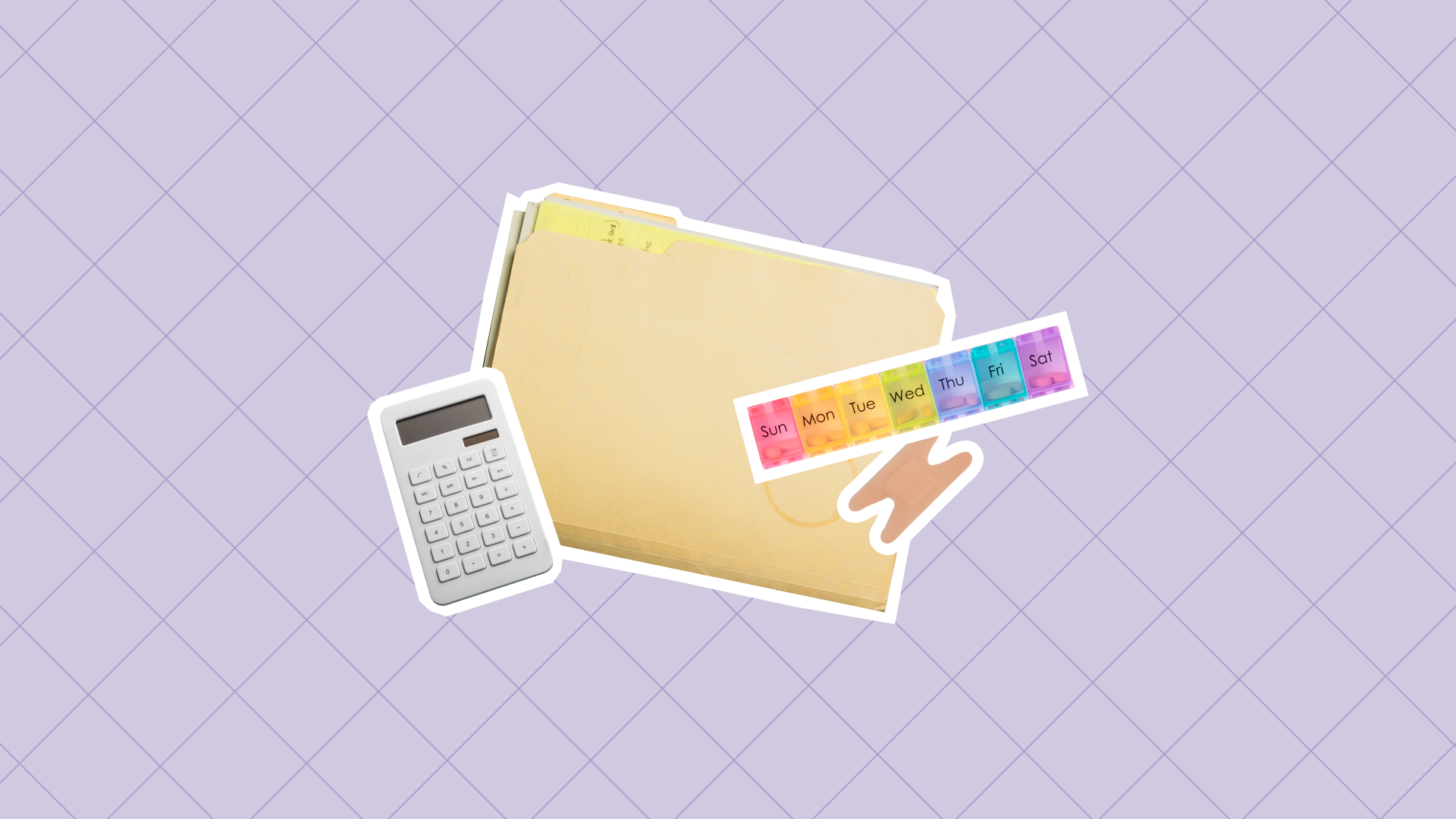One of our most requested features is the ability to track paid time off. The Justworks product team has been hard at work building a clean intuitive tool to help companies implement their paid time off policies within Justworks, and we’re excited for you to be able to start using it now.
As an administrator, you are now able to easily set up a paid time off policy, apply the policy to multiple employees, and approve and keep track of the approved time off employees have. Employees are now able to view their accrued hours and request time off, straight through the Justworks dashboard.
Here’s how it works.
Setting Up Your Holiday Calendar
The first thing we need to know is which holidays your company observes.
We don’t need you to tell us the specific dates; Justworks is smart enough to understand that while Labor Day was September 1 this year, it’s September 4 next year.
Creating Paid Time Off Policies
After you’ve setup your holiday calendar, you can create as many paid time off policies as you like.
The obvious ones are vacation and sick leave; but you can offer community service, professional development, or any other kind of leave!
Policies can be unlimited (i.e., you can just use us to track when people are out) or you can offer a certain number of days each year that employees accrue over time as they stay with your company.
You’ll also be able to tell us whether an employee’s unused days carryover each year and, if so, how many days carryover.
On top of all that, you can reward your employees with additional days off based on how many years they’ve been with your company.
Approving Time Off Requests
As employees request time off, administrators can approve or deny requests - with the ability to write notes back to the employee.
Want to give an employee time off beyond their available balance for whatever reason? No problem. You can make any adjustments you want to an employee’s balance, and we support negative balances as well.
What Do You Think?
That’s the high level overview. Please see our Help Center to drill down in to the finer details of paid time off tracking, and we sure hope that this new feature makes it even easier to take care of your employees.
Learn more with Justworks’ Resources
Scale your business and build your team — no matter which way it grows. Access the tools, perks, and resources to help you stay compliant and grow in all 50 states.