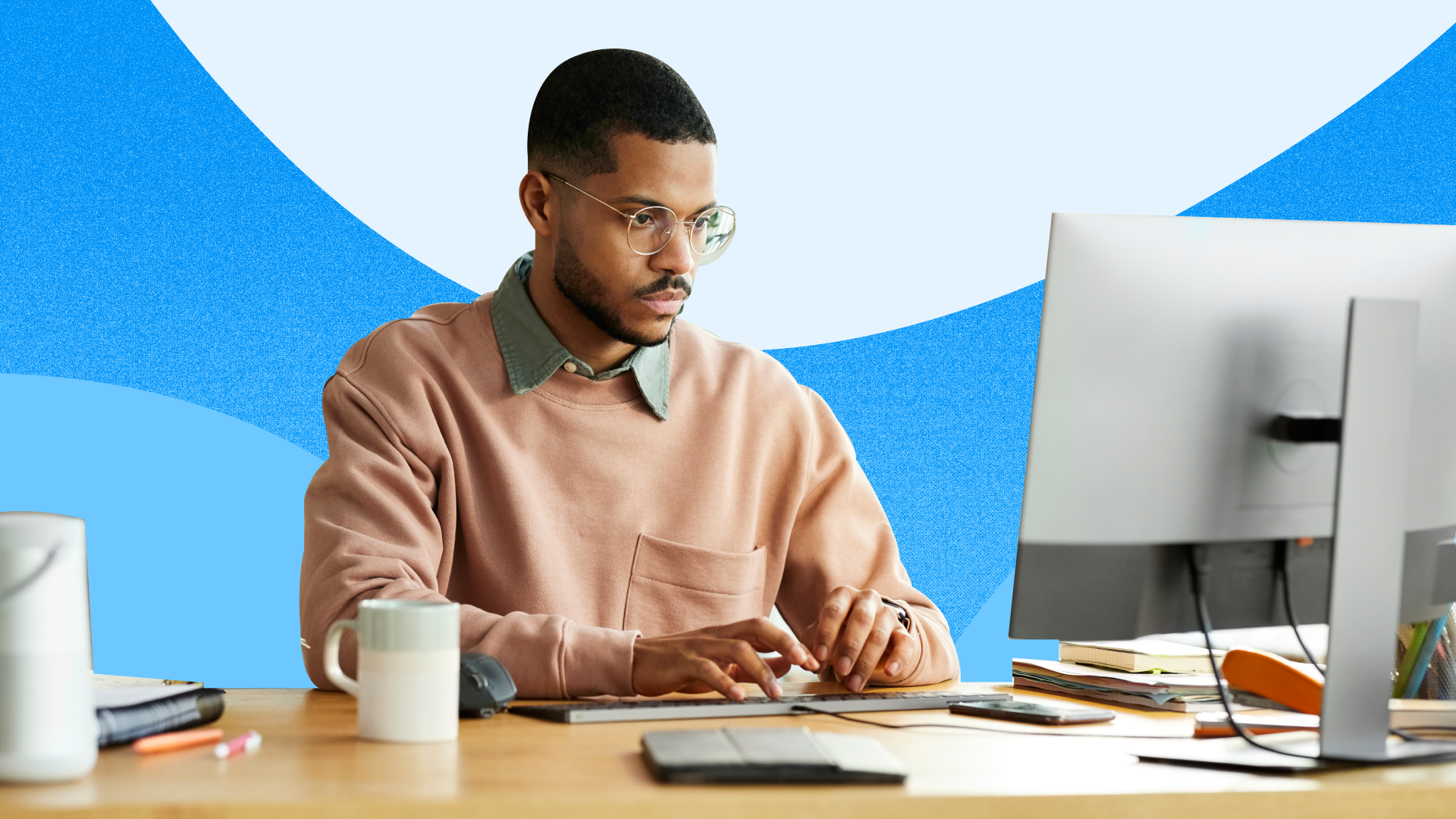At Justworks, we’re on a mission to free you from administrative headaches and give you back your time. We do this through easy-to-use HR tools that help you organize your team and the need-to-know information of your business.
When growing businesses have access to valuable business data, they’re able to gain insights that allow them to proactively remove blockers to growth and make smarter decisions about where to focus their efforts.
The best part? Justworks reports are all in one place and easy-to-use so you can get those insights you want without waiting for someone else to crunch your data.
Introducing Pre-Built Reports by Justworks
Make sense of your data, faster
Our pre-built reports combine only the most relevant data points and present them in a comprehensible and usable way so you can begin to see trends and build insights. There’s no need for you or your team to be subject-matter experts or Excel whizzes.
Track a Range of Important Business Metrics
We’ve added five new pre-built reports to Reporting in Justworks:
Work History
Spot trends in work history to see how your team has progressed.
Earlier this year we launched the Work History feature, an easy-to-access, holistic timeline for each employee and contractor available within the Job Information tab of a member’s profile.
The Work History report provides this information in aggregate so customers can review their entire team’s current and past information - title, department, manager, pay rate - in one spot.
Last Pay Change
Track and analyze your team’s pay rates and increases to see who may be eligible for a raise.
This report allows users to view their team members’ previous pay rate, current pay rate, the percentage increase (if any) and the date the pay change was made.
Headcount
See how your business’s headcount has changed over time to gauge your growth.
The Headcount report allows users to see a list of all member types active and terminated over a period of time.
Onboarding Status
Track each step of the onboarding process to ensure new hires are set up for success from day one.
Onboarding status allows users to see which onboarding activities have or have not been completed by new starters. The onboarding activities have been grouped into key steps:
Basic Info - the new hire’s personal info
Payment - the new hire’s linked bank account
Health Insurance - the new hire’s enrollment in health insurance
I-9 - status of completion
PTO Balance
Monitor PTO balances and how they translate to dollars and cents.
With the PTO Balance report you can track your team members’ accrued PTO, how much has been used and what the accrued, unused PTO balance is in time and dollars.
Customize these reports to suit your needs. Sort and filter the pre-built reports in real-time and instantaneously view the results right from within Justworks or export your data to CSV for your records.
Learn more with Justworks’ Resources
Scale your business and build your team — no matter which way it grows. Access the tools, perks, and resources to help you stay compliant and grow in all 50 states.